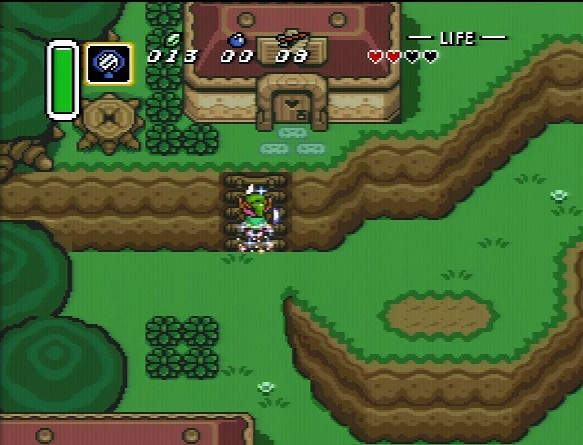Difference between revisions of "Early Tempered"
(Created page with "The purpose of early tempered is to get the tempered sword without having to get the titan's mitt first. The purpose of the trick is to reach the smith that you must bring bac...") |
Crossproduct (talk | contribs) (→The mirror jump: spacing) |
||
| (15 intermediate revisions by 6 users not shown) | |||
| Line 1: | Line 1: | ||
The purpose of early tempered is to get the tempered sword without having to get the titan's mitt first. The purpose of the trick is to reach the smith that you must bring back to his brother to get your sword tempered. | The purpose of early tempered is to get the tempered sword without having to get the titan's mitt first. The purpose of the trick is to reach the smith that you must bring back to his brother to get your sword tempered. | ||
| + | == The "easy" method (5 mirrors) == | ||
| + | {{VOD|Example VOD doing all the steps|v=82080377|t=14m04s}} | ||
| + | === Position 1 === | ||
| + | [[File:Early_Tempered_1.jpg]] | ||
| − | + | Align with skulls, and hold down untill you hit the ledge. Mirror. | |
| − | + | === Position 2 === | |
| − | + | [[File:Early_Tempered_2.jpg]] | |
| − | + | Walk left, out of the warp, and nudge right, untill you are on the left side of this warp. There's a huge number of pixels that works for this one, so no need to be very exact. I do dash buffers while holding the sword out to nudge Link controllably. A dash buffer is just pressing a dpad direction and dash on the same frame. It makes it much easier to move one pixel at a time. | |
| − | + | The reason you walk out of the warp, then into it, is because it saves 2 seconds for whatever reason. When Link is just standing inside the warp, it takes ~12.5 seconds to warp, whereas if you move out of it, then into it again, it takes only ~10.5 seconds. But there's no shame in taking the two second hit for consistency, and ignore all that. | |
| − | + | In Dark World, you just mirror back ASAP (spam that Y button). | |
| − | + | === Position 3 === | |
| − | + | [[File:Early_Tempered_3.jpg]] | |
| − | + | Again, walk out of the warp, and nudge back into it. My cue here is Link's hat, making some kind of bubbly figure out of the right side of the stairs.. That's a weird cue I just realized, but it works. Could try using sword or shield as cue too. There's a bunch of pixels that works for this one as well. | |
| − | + | In Dark World, just mirror back. | |
| − | == | + | === Position 4 === |
| − | + | [[File:Early_Tempered_4.jpg]] | |
| − | + | Go up the stairs, nudge down. You want to be on one of the two topmost warp pixels for this one. You can put Link on a correct pixel before the warp invulnerability period is over (Link still blinking), by using the sword as cue (if it covers the black shadow there, you're at the topmost position that will work). | |
| − | + | Another way to do this one is to go above the warp, wait until Link stops blinking, and then walk down into the warp. | |
| + | In Dark World, hold ^ until you hit the skulls, and mirror back. | ||
| − | === | + | === Position 5 === |
| − | + | [[File:Early_Tempered_5.jpg]] | |
| − | + | You can use the same sword cue for this one, if you want to go right to the topmost pixel. But on this one, only the topmost pixel will work. | |
| − | + | So if you decide to wait until Link stops blinking to nudge down, it's important not to accidentally go 2 frames downwards, because that might put you 1 pixel too far south, which won't work. But it's pretty safe if you use dash buffers. | |
| − | + | === The mirror jump === | |
| − | [[ | + | [[ Mirror Jumps | See Mirror Jumps for more information ]] |
| − | + | The hard method is to do it completely bufferless (just hold left, wait 19 frames or so, and press Y). Jadin made that work, by using his controller to tap out a rhythm. He'd press left (holding), L, R and Y. But it's frame perfect and for now, only Jadin has been able to do it in runs. | |
| − | + | Luckily, the frog is jumping up and down, and it's doing so in a consistent manner, so we can use its animation frames for cues. | |
| − | [[File: | + | # Start out holding left. This should be done while warping back to Dark World. You will keep holding left for all these steps.<br /><br /> |
| − | [[File: | + | # The frog will first jump up, then down, then up again. You want to use select buffers so that you stop him on this exact animation frame:<br /><br />[[File:Early_Tempered_6.jpg]]<br /><br />It's his second-topmost position, after he has jumped up and down once.<br /><br />The kicker here, is that there's no way of actually knowing exactly which animation frame you are on since he will have this height for *two* frames. So you don't know if you stopped it at the first or the second frame. You want to stop it on the first frame. Make sure you're consistent at select buffering one frame to remedy this.<br /><br /> |
| + | # From here, you want to cancel the menu, wait one frame, then press Y. So there's a slight space between the cancel menu input and the mirror input.<br /><br />The only good way of learning this is to practice. It's just a rhythm/technique. My personal technique is similar to what you'd do if you wanted to type out "iu" fast on a keyboard. I also rotate my controller slightly, so the Y and B buttons are easier to hit this way. Then I type out the word "iu" (pressing B then Y) with my long and index fingers. I have not found a way to do this consistently; sometimes you'll get it in all your runs, other days none.<br /><br />There is a much more consistent method to time the Mirror Jump, but it's slower, as it requires an extra Select Buffer or two. While warping into the Dark World, hold Select instead of Left. This will bring up the Save & Quit menu on the first possible frame. <i>Before</i> pressing Left, Select Buffer for two frames. (The Frog should look like the left frame of the image below.) Now, start holding Left, wait for the Frog to bounce up and down once, then Select Buffer until the Frog reaches the apex of his jump (second frame shown below). Continue holding Left and press Y on the first frame after unpausing. If you're used to Select Buffering, the timing is the same. Since we offset the Frog's jump oscillation at the beginning, we no longer have to wait the 1 extra frame between unpausing and pressing Y!<br />[[File:Frog-mirror-jump-ez.png]]<br /><br /> | ||
| + | # After the Mirror Jump, be sure not to press your D-Pad until you return to the Dark World! | ||
| − | + | == The HARD method (4 mirrors) == | |
| − | + | If you're good enough at the game to need this time save (about 14-16s), you're probably good enough that you know about it already anyways. | |
| − | + | For the curious, it consists of doing 4 unbuffered mirror jumps in a row. (You can do it buffered too, but that's not faster than the method above, which only has one mirror jump and is thus a lot easier.) | |
| − | + | == Alternate methods without mirror jump == | |
| − | + | There are 2 other ways (and probably other) to do early tempered without doing mirror jumps. | |
| + | {{Youtube|Malibukenn method with one mirror warp|v=kImYIcAMZ2k}} (using mirror + entering a transition at the same time) | ||
| − | + | The video link to a movie file for snes9x-rr 1.51 if you want to study the input. | |
| − | + | [[Category:Major Glitches]] | |
| − | |||
| − | |||
Latest revision as of 22:12, 5 January 2021
The purpose of early tempered is to get the tempered sword without having to get the titan's mitt first. The purpose of the trick is to reach the smith that you must bring back to his brother to get your sword tempered.
Contents
The "easy" method (5 mirrors)
![]() Example VOD doing all the steps
Example VOD doing all the steps
Position 1
Align with skulls, and hold down untill you hit the ledge. Mirror.
Position 2
Walk left, out of the warp, and nudge right, untill you are on the left side of this warp. There's a huge number of pixels that works for this one, so no need to be very exact. I do dash buffers while holding the sword out to nudge Link controllably. A dash buffer is just pressing a dpad direction and dash on the same frame. It makes it much easier to move one pixel at a time.
The reason you walk out of the warp, then into it, is because it saves 2 seconds for whatever reason. When Link is just standing inside the warp, it takes ~12.5 seconds to warp, whereas if you move out of it, then into it again, it takes only ~10.5 seconds. But there's no shame in taking the two second hit for consistency, and ignore all that.
In Dark World, you just mirror back ASAP (spam that Y button).
Position 3
Again, walk out of the warp, and nudge back into it. My cue here is Link's hat, making some kind of bubbly figure out of the right side of the stairs.. That's a weird cue I just realized, but it works. Could try using sword or shield as cue too. There's a bunch of pixels that works for this one as well.
In Dark World, just mirror back.
Position 4
Go up the stairs, nudge down. You want to be on one of the two topmost warp pixels for this one. You can put Link on a correct pixel before the warp invulnerability period is over (Link still blinking), by using the sword as cue (if it covers the black shadow there, you're at the topmost position that will work).
Another way to do this one is to go above the warp, wait until Link stops blinking, and then walk down into the warp.
In Dark World, hold ^ until you hit the skulls, and mirror back.
Position 5
You can use the same sword cue for this one, if you want to go right to the topmost pixel. But on this one, only the topmost pixel will work.
So if you decide to wait until Link stops blinking to nudge down, it's important not to accidentally go 2 frames downwards, because that might put you 1 pixel too far south, which won't work. But it's pretty safe if you use dash buffers.
The mirror jump
See Mirror Jumps for more information
The hard method is to do it completely bufferless (just hold left, wait 19 frames or so, and press Y). Jadin made that work, by using his controller to tap out a rhythm. He'd press left (holding), L, R and Y. But it's frame perfect and for now, only Jadin has been able to do it in runs.
Luckily, the frog is jumping up and down, and it's doing so in a consistent manner, so we can use its animation frames for cues.
- Start out holding left. This should be done while warping back to Dark World. You will keep holding left for all these steps.
- The frog will first jump up, then down, then up again. You want to use select buffers so that you stop him on this exact animation frame:

It's his second-topmost position, after he has jumped up and down once.
The kicker here, is that there's no way of actually knowing exactly which animation frame you are on since he will have this height for *two* frames. So you don't know if you stopped it at the first or the second frame. You want to stop it on the first frame. Make sure you're consistent at select buffering one frame to remedy this. - From here, you want to cancel the menu, wait one frame, then press Y. So there's a slight space between the cancel menu input and the mirror input.
The only good way of learning this is to practice. It's just a rhythm/technique. My personal technique is similar to what you'd do if you wanted to type out "iu" fast on a keyboard. I also rotate my controller slightly, so the Y and B buttons are easier to hit this way. Then I type out the word "iu" (pressing B then Y) with my long and index fingers. I have not found a way to do this consistently; sometimes you'll get it in all your runs, other days none.
There is a much more consistent method to time the Mirror Jump, but it's slower, as it requires an extra Select Buffer or two. While warping into the Dark World, hold Select instead of Left. This will bring up the Save & Quit menu on the first possible frame. Before pressing Left, Select Buffer for two frames. (The Frog should look like the left frame of the image below.) Now, start holding Left, wait for the Frog to bounce up and down once, then Select Buffer until the Frog reaches the apex of his jump (second frame shown below). Continue holding Left and press Y on the first frame after unpausing. If you're used to Select Buffering, the timing is the same. Since we offset the Frog's jump oscillation at the beginning, we no longer have to wait the 1 extra frame between unpausing and pressing Y!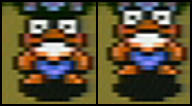
- After the Mirror Jump, be sure not to press your D-Pad until you return to the Dark World!
The HARD method (4 mirrors)
If you're good enough at the game to need this time save (about 14-16s), you're probably good enough that you know about it already anyways.
For the curious, it consists of doing 4 unbuffered mirror jumps in a row. (You can do it buffered too, but that's not faster than the method above, which only has one mirror jump and is thus a lot easier.)
Alternate methods without mirror jump
There are 2 other ways (and probably other) to do early tempered without doing mirror jumps.
![]() Malibukenn method with one mirror warp (using mirror + entering a transition at the same time)
Malibukenn method with one mirror warp (using mirror + entering a transition at the same time)
The video link to a movie file for snes9x-rr 1.51 if you want to study the input.