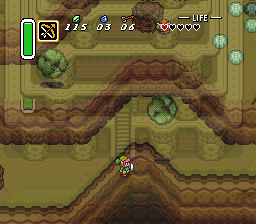Difference between revisions of "Hera Clip"
(Created page with " View source for Hera clip ← Hera clip You do not have permission to edit this page, for the following reason: The action you have requested is limited to users in the group...") |
|||
| (6 intermediate revisions by 3 users not shown) | |||
| Line 1: | Line 1: | ||
| + | This clip allows you to enter Hera from the bottom of Death Mountain, skipping the need to climb DM and do the portal/Mirror sequence. | ||
| − | + | When you clip at the bottom of Death Mountain and jump south through the screen transition, Link will wrap up to the top of the screen (although the camera will still be positioned at the bottom of the mountain). From here, he'll be able to access the Hera entrance. | |
| − | |||
| − | |||
| − | |||
| − | |||
| − | + | == Spinspeed == | |
| − | + | {{VideoBox | |
| + | | title= Spinspeed Hera Clip | ||
| + | | file= File:Hera Clip Spinspeed.mp4 | ||
| + | }} | ||
| − | + | This method uses [[Spindash]]. | |
| − | + | * Get spinspeed and hold {{B|v>}} through the corner until Link jumps. You can also use a Hookdash if you have the Hookshot. | |
| + | * After he jumps, start holding {{B|^}} and hold this until after he lands. This is done because Link will land inside the collision of the Tower of Hera itself and using {{B|^}} will snap him out. Other inputs will not allow you to properly escape Hera's collision, but you'll never be stuck or softlocked. If you find yourself seemingly unable to move, simply pressing {{B|^}} will always fix it. | ||
| + | * From this point, just find the stairs to Tower of Hera. This can be strange at first because the camera is still displaying lower Death Mountain. Refer to the image below to help develop cues. | ||
| − | [[File: | + | [[File:Hera_clipheraentrance.png|frame|none|Overlay of lower DM, which the camera is displaying, with Tower of Hera, which is where Link actually is.]] |
| − | + | === Screenwrap Warp === | |
| − | + | {{VideoBox | |
| + | | title= DM Screenwrap Warp | ||
| + | | file= File:DM Screenwrap Warp.mp4 | ||
| + | }} | ||
| − | This | + | A different but similar trick can be done using this same Spinspeed corner clip. Instead of going to Tower of Hera, you can take the portal on Death Mountain. Depending on your goals, this can be faster than taking the warp with a correct camera. This is very fast for accessing Byrna Cave or doing [[Ganon's Tower Clip Clip]], but doesn't work with something like [[TR Climb]], which requires a correct camera. |
| − | + | This warp is also an essential part of setting up [[Pyramid Fairy Glitch Warp]] and Mirror DMD. | |
| − | |||
| − | |||
| − | + | == Dash Buffer == | |
| − | + | ||
| − | + | {{VideoBox | |
| − | + | | title= Dash Buffer Hera Clip | |
| − | + | | file= File:Hera Clip Dash Buffer.mp4 | |
| − | + | }} | |
| − | + | ||
| − | + | This is a faster method of clipping to Hera and involves the use of [[Buffering|Dash Buffer Clipping]]. | |
| − | + | ||
| − | + | * Along the slope shown in the video, begin standing somewhere in the y-coordinate range <code>3A9-3B0</code>. This is a fairly generous 8 pixel window. If you're higher than <code>3A9</code>, you won't be able to jump. If you're lower than <code>3B0</code>, you will jump but it will be the wrong type of jump and will lead to a softlock that you have to S&Q or Flute out of. | |
| − | + | * Dash Buffer Clip left until Link jumps the ledge. Ideally you do this fast enough that Link doesn't gain a full sword charge before jumping. This way you can avoid doing a spin attack that wastes a bit of time. | |
| + | * After landing, press {{B|>}} followed by {{B|^}} into {{B|<^}} to snap into the Hera entrance. If you jumped lower in the 8px window, you may need to climb the stairs some to enter, but the same inputs will work. It is extremely important your first input after landing is {{B|>}} or else you can get stuck inside Hera's collision with no way out but to S&Q or Flute. | ||
| + | |||
| + | This method is around 1.5 seconds faster than spinspeed for getting into Hera. | ||
| + | |||
| + | [[Category:Major Glitches]] | ||
Latest revision as of 17:10, 28 April 2021
This clip allows you to enter Hera from the bottom of Death Mountain, skipping the need to climb DM and do the portal/Mirror sequence.
When you clip at the bottom of Death Mountain and jump south through the screen transition, Link will wrap up to the top of the screen (although the camera will still be positioned at the bottom of the mountain). From here, he'll be able to access the Hera entrance.
Spinspeed
This method uses Spindash.
- Get spinspeed and hold through the corner until Link jumps. You can also use a Hookdash if you have the Hookshot.
- After he jumps, start holding and hold this until after he lands. This is done because Link will land inside the collision of the Tower of Hera itself and using will snap him out. Other inputs will not allow you to properly escape Hera's collision, but you'll never be stuck or softlocked. If you find yourself seemingly unable to move, simply pressing will always fix it.
- From this point, just find the stairs to Tower of Hera. This can be strange at first because the camera is still displaying lower Death Mountain. Refer to the image below to help develop cues.
Screenwrap Warp
A different but similar trick can be done using this same Spinspeed corner clip. Instead of going to Tower of Hera, you can take the portal on Death Mountain. Depending on your goals, this can be faster than taking the warp with a correct camera. This is very fast for accessing Byrna Cave or doing Ganon's Tower Clip Clip, but doesn't work with something like TR Climb, which requires a correct camera.
This warp is also an essential part of setting up Pyramid Fairy Glitch Warp and Mirror DMD.
Dash Buffer
This is a faster method of clipping to Hera and involves the use of Dash Buffer Clipping.
- Along the slope shown in the video, begin standing somewhere in the y-coordinate range
3A9-3B0. This is a fairly generous 8 pixel window. If you're higher than3A9, you won't be able to jump. If you're lower than3B0, you will jump but it will be the wrong type of jump and will lead to a softlock that you have to S&Q or Flute out of. - Dash Buffer Clip left until Link jumps the ledge. Ideally you do this fast enough that Link doesn't gain a full sword charge before jumping. This way you can avoid doing a spin attack that wastes a bit of time.
- After landing, press followed by into to snap into the Hera entrance. If you jumped lower in the 8px window, you may need to climb the stairs some to enter, but the same inputs will work. It is extremely important your first input after landing is or else you can get stuck inside Hera's collision with no way out but to S&Q or Flute.
This method is around 1.5 seconds faster than spinspeed for getting into Hera.