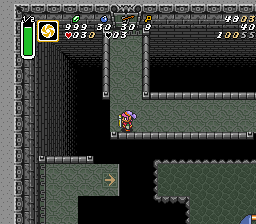Difference between revisions of "Keydash"
(Created page with "You can dash through locked doors if you have the key for it and the correct positioning. To understand how this works, remember Link moves at 4 pixels per frame while dashing...") |
|||
| (9 intermediate revisions by one other user not shown) | |||
| Line 1: | Line 1: | ||
| − | + | [[File:Keydash Hammeryump.gif|thumb]] | |
| − | + | A keydash enables you to dash into a locked door, open it with a key, and go through the door to the next screen, all while dashing and without bonking. | |
| − | + | This does not work for doors south of Link, for unknown reasons. | |
| − | + | == How to perform it == | |
| − | Luckily you don't have to worry about manually positioning yourself, the rooms are generally arranged on a grid where the pixel distance between all objects (walls, chests, torches, railings, pots, etc.) is a multiple of 4. So you can align Link with any object in the room before dashing towards the door, and you will have the correct positioning to pass through. Note that after you've aligned with an object, you must wait to input movement toward the door until AFTER you've started the dash charge animation. Moving before the | + | You need to start the dash a multiple of 4 pixels from the door (so 4, 8, 12, 16, 20, etc. pixels from the door), and have a key. |
| + | |||
| + | Luckily you don't have to worry about manually positioning yourself, the rooms are generally arranged on a grid where the pixel distance between all objects (walls, chests, torches, railings, pots, etc.) is a multiple of 4. So you can align Link with any object in the room before dashing towards the door, and you will have the correct positioning to pass through. | ||
| + | |||
| + | Note that after you've aligned with an object, you must wait to input movement toward the door until AFTER you've started the dash charge animation. Moving towards the door before you start the dash will put you off of the object's coordinate, and you will most likely miss the keydash and bonk. | ||
| + | |||
| + | You can also start a dash from a bad coordinate, as long as you slightly nudge against an object (for example a pot) on the way to the door. | ||
| + | |||
| + | == Technical explanation == | ||
| + | |||
| + | * Link moves at 4 pixels per frame while dashing (as explained in [[Movement]]). | ||
| + | * Locked doors can be unlocked from one pixel in front of its collision hitbox. | ||
| + | |||
| + | By aligning yourself in a multiple of 4 pixels from the first trigger that unlocks the door, you will hit the trigger before you hit the door. Since the door is unlocked by the time you hit the would-be door, Link will pass through to the next screen without a bonk. | ||
| + | |||
| + | If you're not aligned, collision detection will kick in on the same frame that you open the door, and you'll bonk. | ||
| + | |||
| + | [[Category:Tech]] | ||
Latest revision as of 12:00, 22 May 2019
A keydash enables you to dash into a locked door, open it with a key, and go through the door to the next screen, all while dashing and without bonking.
This does not work for doors south of Link, for unknown reasons.
How to perform it
You need to start the dash a multiple of 4 pixels from the door (so 4, 8, 12, 16, 20, etc. pixels from the door), and have a key.
Luckily you don't have to worry about manually positioning yourself, the rooms are generally arranged on a grid where the pixel distance between all objects (walls, chests, torches, railings, pots, etc.) is a multiple of 4. So you can align Link with any object in the room before dashing towards the door, and you will have the correct positioning to pass through.
Note that after you've aligned with an object, you must wait to input movement toward the door until AFTER you've started the dash charge animation. Moving towards the door before you start the dash will put you off of the object's coordinate, and you will most likely miss the keydash and bonk.
You can also start a dash from a bad coordinate, as long as you slightly nudge against an object (for example a pot) on the way to the door.
Technical explanation
- Link moves at 4 pixels per frame while dashing (as explained in Movement).
- Locked doors can be unlocked from one pixel in front of its collision hitbox.
By aligning yourself in a multiple of 4 pixels from the first trigger that unlocks the door, you will hit the trigger before you hit the door. Since the door is unlocked by the time you hit the would-be door, Link will pass through to the next screen without a bonk.
If you're not aligned, collision detection will kick in on the same frame that you open the door, and you'll bonk.