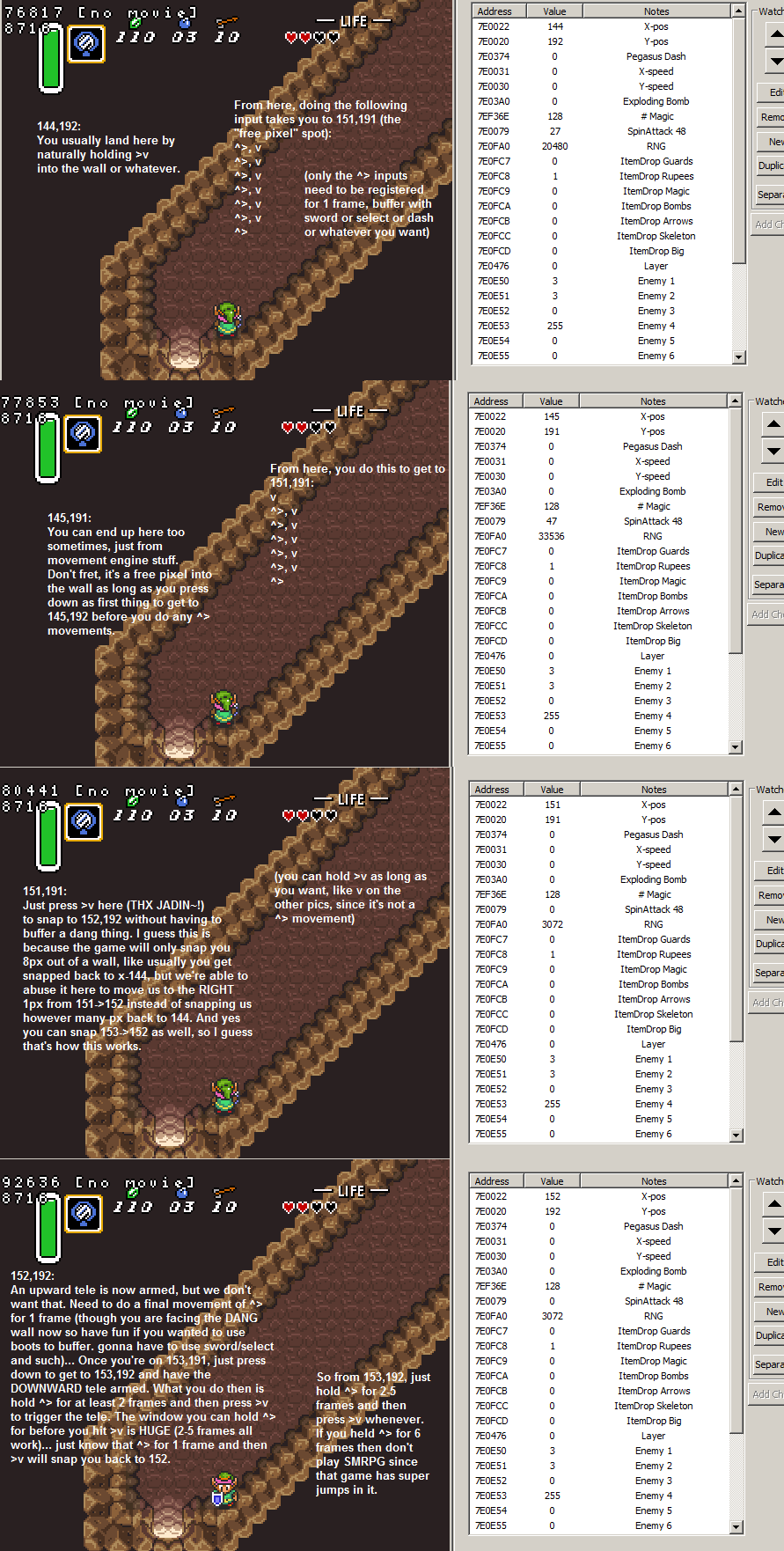Difference between revisions of "Kiki Skip"
ChrillePan (talk | contribs) |
|||
| Line 16: | Line 16: | ||
kikibomb.mp4|Bomb Clip Video | kikibomb.mp4|Bomb Clip Video | ||
</gallery> | </gallery> | ||
| + | |||
| + | === Clip with the help of the Somaria Block === | ||
| + | |||
| + | Using the Somaria Block is a huge advantage to get to the right position to clip to the lower floor of the Palace of Darkness. | ||
| + | First of all position yourself on the correct pixel, to place the Somaria Block the way you need it. | ||
| + | |||
| + | Align with the bottom of Link's shadow and the white line of the ground tile which indicate the correct y-position as seen on Step 1 | ||
| + | |||
| + | Place the Somaria Block on to your right side as seen on Step 2 and position yourself between the Somaria Block and the wall as far to the right as possible. | ||
| + | |||
| + | Now you sword buffer your diagonal inputs up to 9px to the right to hit the correct x-position. The reason we want to have diagonal inputs is to move exactly one pixel to the right. Since it is not possible to push the Somaria Block with a diagonal input. If you move the Somaria Block by accident, you have to start over again from Step 1. | ||
| + | |||
| + | Use sword buffer to get clean diagonal inputs. | ||
| + | |||
| + | After reaching the correct x-position you have to move for at least 2 pixel with a {{B|^>}} input. The maximum amount of pixel for moving diagonal is 5 pixel. | ||
| + | |||
| + | The final input is a {{B|v>}} to clip in to the lower floor of the Palace of Darkness. | ||
| + | |||
| + | <gallery> | ||
| + | PoD Clip with Somaria Step 1.png|Step 1 | ||
| + | PoD Clip with Somaria Step 2.png|Step 2 | ||
| + | </gallery> | ||
| + | |||
| + | [[File:PoD-Clip-9px.mp4|500px|thumb|left]] | ||
Revision as of 19:34, 27 November 2018
Kiki Skip allows you to clip in to the lower floor of Palace of Darkness from a cave south of Hera. This allows you to bypass the need for Kiki the Monkey to open the entrance. This can be done by manual clip or using a bomb clip.
Manual Clip
Bomb Clip
When Entering the cave, hold to reach the corner (coordinate FA7) and dash turn to bonk off of the left wall. From the landing position, you need to move north 4-6 pixels. The valid coordinates when facing north are FA1, FA2, and FA3. Place the bomb then line up with the bottom wall and dash along the slope when the bomb starts flashing. The bomb damage boost will put you inside the wall. Move exactly 1 frame north then press to clip through the wall in to Palace of Darkness.
Bomb Clip Video
Clip with the help of the Somaria Block
Using the Somaria Block is a huge advantage to get to the right position to clip to the lower floor of the Palace of Darkness. First of all position yourself on the correct pixel, to place the Somaria Block the way you need it.
Align with the bottom of Link's shadow and the white line of the ground tile which indicate the correct y-position as seen on Step 1
Place the Somaria Block on to your right side as seen on Step 2 and position yourself between the Somaria Block and the wall as far to the right as possible.
Now you sword buffer your diagonal inputs up to 9px to the right to hit the correct x-position. The reason we want to have diagonal inputs is to move exactly one pixel to the right. Since it is not possible to push the Somaria Block with a diagonal input. If you move the Somaria Block by accident, you have to start over again from Step 1.
Use sword buffer to get clean diagonal inputs.
After reaching the correct x-position you have to move for at least 2 pixel with a input. The maximum amount of pixel for moving diagonal is 5 pixel.
The final input is a to clip in to the lower floor of the Palace of Darkness.