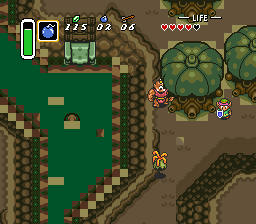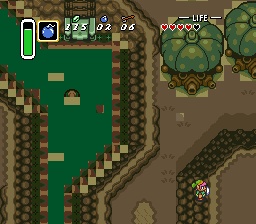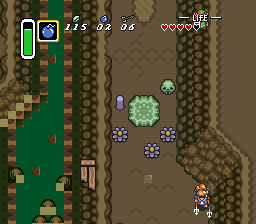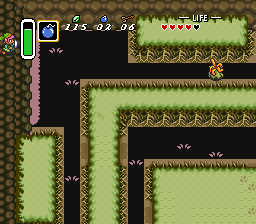Difference between revisions of "Pod Clip"
From ALttP Speedrunning Wiki
(Created page with "This clip work the same than every other diagonal teleport like Death Mountain Ascent File:Pod_cliparea.png The vertical starting position can be easily achieve with...") |
|||
| Line 1: | Line 1: | ||
| − | This clip | + | This clip works the same as other diagonal teleports, like [[ Death Mountain Ascent ]]. |
[[File:Pod_cliparea.png]] | [[File:Pod_cliparea.png]] | ||
| − | The vertical starting position can be easily achieve with just bonking on the left tree | + | The vertical starting position can be easily achieve with just bonking on the left tree. Don't go too far right as the edge will stop your bonk. |
| − | After that, just | + | After that, just A+> multiple times until you reach this position. |
[[File:Pod_clipstop.png]] | [[File:Pod_clipstop.png]] | ||
| − | + | As a visual cue, you can use the dark brown pixel under Link left arm. | |
As always, release the charge and press >v. but don't hold it for too long. | As always, release the charge and press >v. but don't hold it for too long. | ||
| Line 15: | Line 15: | ||
[[File:Pod_clip1.png]] | [[File:Pod_clip1.png]] | ||
| − | You will be in the middle of the cliff. | + | You will be in the middle of the cliff. Press down (or >v) to fall on the south screen. |
[[File:Pod_clip2.png]] | [[File:Pod_clip2.png]] | ||
| − | + | Once you are on the next screen, fall with right to reach the right screen. | |
Revision as of 18:44, 5 January 2017
This clip works the same as other diagonal teleports, like Death Mountain Ascent .
The vertical starting position can be easily achieve with just bonking on the left tree. Don't go too far right as the edge will stop your bonk. After that, just A+> multiple times until you reach this position.
As a visual cue, you can use the dark brown pixel under Link left arm. As always, release the charge and press >v. but don't hold it for too long.
You will be in the middle of the cliff. Press down (or >v) to fall on the south screen.
Once you are on the next screen, fall with right to reach the right screen.
Then just hold right.