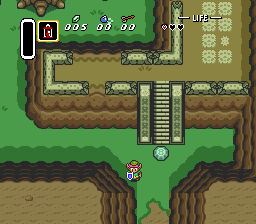Difference between revisions of "Citrus clip"
From ALttP Speedrunning Wiki
(Created page with "frame '''Citrus clip''' is a 1-frame clip technique that works for grave slopes. == Technique == # Begin on a Y coordinate that ends in <code>2</code...") |
m |
||
| (3 intermediate revisions by one other user not shown) | |||
| Line 1: | Line 1: | ||
[[File:Citrus clip.gif|frame]] | [[File:Citrus clip.gif|frame]] | ||
| − | '''Citrus clip''' is a 1-frame clip technique that works for grave slopes. | + | '''Citrus clip''' is a 1-frame clip technique that works for {{slope|grave}} slopes. |
== Technique == | == Technique == | ||
| Line 6: | Line 6: | ||
# Move 3 pixels west; for this, it is impossible to move 4 pixels, so 2 slash buffers can be used | # Move 3 pixels west; for this, it is impossible to move 4 pixels, so 2 slash buffers can be used | ||
# Move 5 pixels diagonally north-west | # Move 5 pixels diagonally north-west | ||
| − | # Move 5 | + | # Move 5 or 6 pixels west, depending on the teleport (5 for upwards; 6 for downwards) |
| − | # Move 1 | + | # Move 1 or 2 pixels north-west |
# Tap {{B|<v}} | # Tap {{B|<v}} | ||
To find the correct Y coordinate to begin, you can begin below the point you're trying to find and tap {{B|<}} repeatedly. This will gradually move you up the slope diagonally until the pixel is hit, at which point you will move 2 or 3 pixels into the wall, completing step 2. | To find the correct Y coordinate to begin, you can begin below the point you're trying to find and tap {{B|<}} repeatedly. This will gradually move you up the slope diagonally until the pixel is hit, at which point you will move 2 or 3 pixels into the wall, completing step 2. | ||
| + | |||
| + | [[Category:Major Glitches]] | ||
Latest revision as of 05:49, 24 June 2021
Citrus clip is a 1-frame clip technique that works for ◣ slopes.
Technique
- Begin on a Y coordinate that ends in
2orA(i.e. 2 more than a multiple of 8) - Move 3 pixels west; for this, it is impossible to move 4 pixels, so 2 slash buffers can be used
- Move 5 pixels diagonally north-west
- Move 5 or 6 pixels west, depending on the teleport (5 for upwards; 6 for downwards)
- Move 1 or 2 pixels north-west
- Tap
To find the correct Y coordinate to begin, you can begin below the point you're trying to find and tap repeatedly. This will gradually move you up the slope diagonally until the pixel is hit, at which point you will move 2 or 3 pixels into the wall, completing step 2.