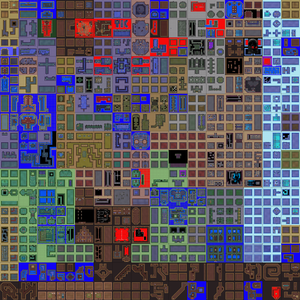Difference between revisions of "EG Map"
(→EG Strength) |
|||
| (8 intermediate revisions by the same user not shown) | |||
| Line 7: | Line 7: | ||
This map has a wealth of information regarding the mechanics of the EG Map. Here is a key: | This map has a wealth of information regarding the mechanics of the EG Map. Here is a key: | ||
| − | * <span style="color:red">Red Borders</span>: Supertile Boundaries | + | * <span style="color:red;">Red Borders</span>: Supertile Boundaries |
| − | * <span style="color:cyan">Cyan Borders</span>: Quadrant Boundaries | + | * <span style="color:cyan;background-color:black;">Cyan Borders</span>: Quadrant Boundaries |
* Hex Number in top left corner of Supertiles: Room ID | * Hex Number in top left corner of Supertiles: Room ID | ||
* Hex Number next to Falling Link: Pit Destination | * Hex Number next to Falling Link: Pit Destination | ||
* Supertiles with <span style="color:green>Green Borders</span>: Supertiles that set Strong EG | * Supertiles with <span style="color:green>Green Borders</span>: Supertiles that set Strong EG | ||
* Supertiles with <span style="color:orange">Orange Borders</span>: Supertiles that set Weak EG | * Supertiles with <span style="color:orange">Orange Borders</span>: Supertiles that set Weak EG | ||
| − | * Supertiles with <span style="color:yellow">Yellow Borders</span>: Supertiles that [[EG Kick|kick]] Link in-bounds | + | * Supertiles with <span style="color:yellow;background-color:black;">Yellow Borders</span>: Supertiles that [[EG Kick|kick]] Link in-bounds |
* Numbers on doors and chests: Reveal the organization of this data within a Supertile. This is relevant for [[Door Glitches|Transition Corruption]] glitches, especially [[Data spoofing]]. | * Numbers on doors and chests: Reveal the organization of this data within a Supertile. This is relevant for [[Door Glitches|Transition Corruption]] glitches, especially [[Data spoofing]]. | ||
* <span style="color:red">Red Doors</span>: Shutter Doors that are inaccessible to Link -- in other words, a one-way door. | * <span style="color:red">Red Doors</span>: Shutter Doors that are inaccessible to Link -- in other words, a one-way door. | ||
* <span style="color:orange">Orange Doors</span>: Auto Doors. These are shutter doors and bombable doors that Link can access and use. | * <span style="color:orange">Orange Doors</span>: Auto Doors. These are shutter doors and bombable doors that Link can access and use. | ||
* <span style="color:blue">Blue Doors</span>: Locked Doors | * <span style="color:blue">Blue Doors</span>: Locked Doors | ||
| − | * <span style="color:yellow">Yellow Doors</span>: Normal Doors | + | * <span style="color:yellow;background-color:black;">Yellow Doors</span>: Normal Doors |
== Terminology == | == Terminology == | ||
| − | === | + | ===Supertiles & Subtiles=== |
| − | === | + | [[File:Supertile Demonstration.png|thumb|Two adjacent Supertiles on the EG Map. The right Supertile is a single large room, but the left one is divided into 4 Subtiles]]The underworld is made up of a grid of 256 "Supertiles." Supertiles can be organized in a few different ways. They can be an entire room to itself, or it can be divided into smaller rooms called "Subtiles." There can be up to 4 Subtiles within a Supertile. |
| + | |||
| + | In normal gameplay, the difference between these divisions rarely matters, however with glitches, it's important to know that the routines for transitioning between Supertiles and transitioning between Subtiles are different. [[Door Glitches|Transition Corruption]] glitches will behave differently depending on which type of transition the player is using. Additionally, the player can interact with Supertile transitions while in [[Exploration Glitch|EG]] or through clipping. | ||
| + | |||
| + | ===Quadrants=== | ||
| + | |||
| + | [[File:Quadrant Demonstration.png|thumb|Two adjacent Supertiles on the EG Map. The right Supertile is a single large room. Every Supertile-sized room is made up of 4 quadrants. The left Supertile has 3 Subtiles -- two small rooms and a long room. The long room is divided into two quadrants.]]Quadrants are invisible boundaries that divide Supertiles. The game tracks which quadrant Link is in within a Supertile and uses this data when Link transitions. Through [[Door Glitches|Transition Corruption]] glitches, the game may regard Link as being in a different quadrant than he actually is, which can make transitions behave in unusual ways, or may even make quadrant boundaries behave like transitions. | ||
=== Wrapping === | === Wrapping === | ||
| + | |||
| + | If the player crosses a Supertile boundary at the edge of the map, they will "wrap" to the other side. For north/south wrapping, Link will be placed at the opposite end of the map on the same column as the Supertile he transitioned from. For east/west wrapping, he will be placed on the opposite side one row above (for west transitions) or one row below (for east transitions). Transitioning east in Supertile <code>FF</code> will place Link in Supertile <code>00</code>. Vice versa for transitioning west in Supertile <code>00</code>. Transitioning north in Supertile <code>00</code> leads to the Triforce cutscene rather than wrapping the player down to <code>F0</code> like normal. | ||
| + | |||
| + | Wrapping the map has a major consequence of despawning all sprites in the underworld. This can work to the player's advantage (removing obstacles that allow for timesaves) or disadvantage (removing enemies the player wishes to defeat or removing the crystal switches that allow the player to change the state of blue/orange pegs). | ||
=== EG Strength === | === EG Strength === | ||
| + | |||
| + | EG Strength refers to a variable in the game's memory related to layer mechanics. The annotated map's border highlights show how different Supertiles influence this variable. Supertiles can actively write to this variable by setting Strong or Weak EG or they can leave the variable alone entirely. Link needs to have Strong EG set in order to enter EG with any method or in order to exit EG with a [[Weirdshot]]. This means if the player wants to enter EG, the last time this variable has been set needs to be from a room that sets Strong EG. | ||
| + | |||
| + | For more information on EG Strength, see: [[Exploration Glitch]] | ||
=== Pit Destinations === | === Pit Destinations === | ||
| + | |||
| + | ===Death Room=== | ||
== EG2 == | == EG2 == | ||
| + | |||
| + | [[File:EG2 map.png|thumb|EG2 Map]]Looking at the map above, you may have noticed that it's missing quite a few rooms in the game. This is because that's the primary underworld map, which houses every room in every dungeon as well as every cave/house with multiple exits to the overworld. But what of the caves and houses with single exits to the overworld? These are on a separate map that we call the EG2 Map. This map is smaller and has a few mechanical differences compared to the primary EG map. | ||
| + | |||
| + | * The routine for entering and exiting the EG2 Map from/to the Overworld is different from the primary map. When you enter an EG2 room from the overworld, the game stores Link's coordinates and reuses them when he exits to determine where to place him. This means if I enter Room A from the Overworld, glitch to Room B, and then leave Room B's exit to the overworld, I will be placed at the entrance to Room A out on the Overworld. This is very different from how the primary map functions, where when you use an exit, you will be placed directly at the Overworld entrance corresponding to that exit. This mechanic has its advantages and disadvantages. We can't use the EG2 Map to travel around to different parts of the Overworld, but we can glitch around a few rooms and get back to where we were without having to get back to the room we entered in. | ||
| + | * Related to the point above: when you're on the Overworld with a broken camera/transitions, you can fix it by entering & exiting the primary EG map because this will reset the state of the screen you entered on. The same doesn't hold true for EG2 though. The overworld screen you exit to will be in the same state you left it. | ||
| + | * None of the EG2 Rooms set Strong EG. The rooms that seemingly have layers (ie. Mire Shed, King's Tomb, Aginah's Cave, etc.) will set Weak EG. Every other room leaves this variable alone. | ||
Latest revision as of 04:08, 6 July 2021
The EG Map, sometimes also called the Underworld map, is a map displaying the true arrangement of all the game's indoor rooms. In normal gameplay, the game hides the fact that all the rooms are on the same map. However, through using glitches, the organization and mechanics of the overall map become important to understand.Contents
Fully Annotated Map
A fully annotated version of the EG Map can be found here: File:EG map fully annotated.png
This map has a wealth of information regarding the mechanics of the EG Map. Here is a key:
- Red Borders: Supertile Boundaries
- Cyan Borders: Quadrant Boundaries
- Hex Number in top left corner of Supertiles: Room ID
- Hex Number next to Falling Link: Pit Destination
- Supertiles with Green Borders: Supertiles that set Strong EG
- Supertiles with Orange Borders: Supertiles that set Weak EG
- Supertiles with Yellow Borders: Supertiles that kick Link in-bounds
- Numbers on doors and chests: Reveal the organization of this data within a Supertile. This is relevant for Transition Corruption glitches, especially Data spoofing.
- Red Doors: Shutter Doors that are inaccessible to Link -- in other words, a one-way door.
- Orange Doors: Auto Doors. These are shutter doors and bombable doors that Link can access and use.
- Blue Doors: Locked Doors
- Yellow Doors: Normal Doors
Terminology
Supertiles & Subtiles
In normal gameplay, the difference between these divisions rarely matters, however with glitches, it's important to know that the routines for transitioning between Supertiles and transitioning between Subtiles are different. Transition Corruption glitches will behave differently depending on which type of transition the player is using. Additionally, the player can interact with Supertile transitions while in EG or through clipping.
Quadrants
Wrapping
If the player crosses a Supertile boundary at the edge of the map, they will "wrap" to the other side. For north/south wrapping, Link will be placed at the opposite end of the map on the same column as the Supertile he transitioned from. For east/west wrapping, he will be placed on the opposite side one row above (for west transitions) or one row below (for east transitions). Transitioning east in Supertile FF will place Link in Supertile 00. Vice versa for transitioning west in Supertile 00. Transitioning north in Supertile 00 leads to the Triforce cutscene rather than wrapping the player down to F0 like normal.
Wrapping the map has a major consequence of despawning all sprites in the underworld. This can work to the player's advantage (removing obstacles that allow for timesaves) or disadvantage (removing enemies the player wishes to defeat or removing the crystal switches that allow the player to change the state of blue/orange pegs).
EG Strength
EG Strength refers to a variable in the game's memory related to layer mechanics. The annotated map's border highlights show how different Supertiles influence this variable. Supertiles can actively write to this variable by setting Strong or Weak EG or they can leave the variable alone entirely. Link needs to have Strong EG set in order to enter EG with any method or in order to exit EG with a Weirdshot. This means if the player wants to enter EG, the last time this variable has been set needs to be from a room that sets Strong EG.
For more information on EG Strength, see: Exploration Glitch
Pit Destinations
Death Room
EG2
Looking at the map above, you may have noticed that it's missing quite a few rooms in the game. This is because that's the primary underworld map, which houses every room in every dungeon as well as every cave/house with multiple exits to the overworld. But what of the caves and houses with single exits to the overworld? These are on a separate map that we call the EG2 Map. This map is smaller and has a few mechanical differences compared to the primary EG map.- The routine for entering and exiting the EG2 Map from/to the Overworld is different from the primary map. When you enter an EG2 room from the overworld, the game stores Link's coordinates and reuses them when he exits to determine where to place him. This means if I enter Room A from the Overworld, glitch to Room B, and then leave Room B's exit to the overworld, I will be placed at the entrance to Room A out on the Overworld. This is very different from how the primary map functions, where when you use an exit, you will be placed directly at the Overworld entrance corresponding to that exit. This mechanic has its advantages and disadvantages. We can't use the EG2 Map to travel around to different parts of the Overworld, but we can glitch around a few rooms and get back to where we were without having to get back to the room we entered in.
- Related to the point above: when you're on the Overworld with a broken camera/transitions, you can fix it by entering & exiting the primary EG map because this will reset the state of the screen you entered on. The same doesn't hold true for EG2 though. The overworld screen you exit to will be in the same state you left it.
- None of the EG2 Rooms set Strong EG. The rooms that seemingly have layers (ie. Mire Shed, King's Tomb, Aginah's Cave, etc.) will set Weak EG. Every other room leaves this variable alone.