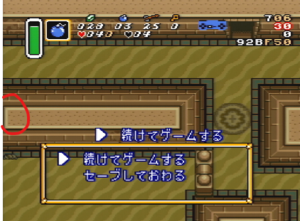Difference between revisions of "Deathhole"
ChrillePan (talk | contribs) (→Deathhole) |
(clarifying the itemdashturn) |
||
| (14 intermediate revisions by 2 users not shown) | |||
| Line 1: | Line 1: | ||
| − | Major Glitch to abuse the mechanics of death, falling and screen transitions at the same time | + | Deathhole is a Major Glitch to abuse the mechanics of death, falling, and screen transitions at the same time. |
| − | == | + | == Loose Explanation / Info == |
| − | + | When Link falls into a room and dies at the same time, the game will believe Link has transitioned even though he is not physically moved to the room below. This makes the glitch a class of [[Transition Corrpution]]. Data from the room below will be loaded into Link's current room, changing chest contents, pit destinations, key doors, transition destinations, etc. | |
| − | |||
| − | |||
| − | |||
| − | |||
| − | |||
| + | The fairy revive that plays out is the result of a submode conflict, which is often a component of TC glitches. The game mode address at <code>$0010-0011</code> is set to <code>07 00</code> in normal indoors gameplay, and when Link falls in a pit, that transition will change this value to <code>07 07</code>. Meanwhile when Link dies the game mode will be <code>12 01</code>, with the value at <code>$0011</code> incrementing through various phases in the death animation. If the player dies and falls at the same time though, the death will start at <code>12 08</code>, and the incrementing will take the player through <code>12 0B</code>, which is the fairy revive submode. | ||
| − | < | + | If the player hasn't died or opened the map at any point in the run, the screen will be black until Link transitions. |
| − | PoD Deathhole.mp4 | + | |
| − | </ | + | If a deathhole is performed on a pit that damages the player, the game will crash. If a slot0 Bomb is used to deathhole (Bombs default to slot1; basically don't place 2 bombs on screen at the same time and use the 2nd to deathhole), the game will crash. |
| + | |||
| + | Deathhole is a glitch unique to the [[JP 1.0|Japanese 1.0 version]]. | ||
| + | |||
| + | == Applications == | ||
| + | |||
| + | === Palace of Darkness === | ||
| + | |||
| + | {{VideoBox | ||
| + | |title= PoD Death Hole | ||
| + | |file= File:PoD Death Hole.mp4 | ||
| + | }} | ||
| + | |||
| + | '''Technique''' | ||
| + | * Damage Link on the turtles until he is at 2 hearts. Try to avoid taking damage from the Blue Jelly as it only does 1/2 heart damage, meaning you'll have to get damaged an extra time if you do. | ||
| + | * Pull a bomb and blow open the hold in the bridge and use the explosion to damage Link down to 1 heart. You also want the damage to knock you above the pit, where we can then setup the Deathhole. | ||
| + | * Stand against the left railing and place Link on one of two y-coordinate positions: <code>690</code> or <code>68F</code>. | ||
| + | * Make sure Link is facing down or right. If you get on <code>690</code> or <code>68F</code> while he's facing up, dash turn so you face a good direction without moving. | ||
| + | * Do an [[Itemdash]] with a bomb so that Link places a bomb and begins a dash charge at the exact same time. Bonk the right rail, and then hold {{B|v}} after the bonk and slash your sword once before falling in. Link should get hit from the explosion and transition at the same time. There are two main routes you can take from here. | ||
| + | |||
| + | ==== Death Hole to Spec Rock Cave EG ==== | ||
| + | |||
| + | This is a common technique in MG Speedruns for a couple of reasons: | ||
| + | # PoD is naturally pretty difficult to [[Exploration Glitch|EG]] in because there are no rooms that set Strong EG (and plenty that set it to weak). | ||
| + | # Spec Rock Cave is close to some important areas on the EG Map (ie. Thieves' Town), and this provides a quick way to reach them. | ||
| + | |||
| + | {{VideoBox | ||
| + | |title= To Spec Rock Cave EG | ||
| + | |file= File:PoD Death Hole to Spec Rock EG.mp4 | ||
| + | }} | ||
| + | |||
| + | '''Technique''' | ||
| + | * After a successful Deathhole, hold {{B|^}} to transition to Spectacle Rock Cave. | ||
| + | * Jump into EG on the right side of the room. Be careful here as it can be easy to accidentally jump in-bounds rather than into EG. If this happens, see [[Spectacle Rock Cave EG]] for ways to clip into EG as a backup. | ||
| + | * If you haven't died in the run or opened the map, your screen will be completely black the entire time you're doing this. This can make it difficult to jump into EG. If you find it too hard, just make sure you open the map prior to activating the Death Hole and you'll avoid the black screen. | ||
| + | |||
| + | ==== Death Hole to PoD Big Key ==== | ||
| + | |||
| + | This application is currently used in All Bosses No EG. This is a way to access PoD's Big Key without needing to unlock the door leading to it. | ||
| + | |||
| + | {{VideoBox | ||
| + | |title= To Big Key | ||
| + | |file= File:PoD Death Hole to Big Key.mp4 | ||
| + | }} | ||
| + | |||
| + | '''Technique''' | ||
| + | * After a successful Deathhole, hold {{B|v}} until Link falls into the room below. | ||
| + | * Assuming you've unlocked the door to the Junction Room, the door in this room leading to Big Key will be unlocked. This can save a little time going to Big Key because you don't need to get another small key to get here. | ||
| + | * Because the movement to fall in the hole after the Deathhole is simple, you shouldn't have to worry about the black screen you get. Just hold {{B|v}} after the Deathhole and regain normal(ish) graphics after falling. | ||
| + | |||
| + | === Arrghus Deathhole === | ||
| + | |||
| + | This is an important trick in most modern MG Runs that have to do All Dungeons. It allows the player to very quickly access Arrghus without the need for Flippers. | ||
| + | |||
| + | {{VideoBox | ||
| + | |title= Arrghus Deathhole | ||
| + | |file= File:Arrghus Deathhole.mp4 | ||
| + | }} | ||
| + | {{VideoBox | ||
| + | |title= With Visible Pits | ||
| + | |file= File:Arrghus Deatthole with Pits.mp4 | ||
| + | }} | ||
| + | |||
| + | Technique: | ||
| + | * Kill the Red Devalant before doing anything. Otherwise it'll harass you while you're trying to do the trick. I walk right after the transition for timing purposes (no point in dashing if you're waiting for it to spawn). | ||
| + | * North [[Somaria Door|STC]] on the door here. | ||
| + | * Come out of the doorway and walk downright until Link is aligned with the right wall in the small corridor where the Devalant was. While aligned with the right wall, hold {{B|v}} until Link is in the corner. Turning on visible pits in practice hack will help you navigate this section (and the subsequent ones for that matter). | ||
| + | * Begin a dash charge and turn it right before the charge completes so that Link bonks the wall. Hold {{B|v}} during the bonk so that Link doesn't slip into the invisible pit. | ||
| + | * After walking a safe distance down from the invisible pit, align with the fat rail on the right (your x-coordinate should be <code>888</code>) and stand on one of two y-coordinates: <code>FA6</code> or <code>FA7</code>. Link must also be facing left or up on these positions. | ||
| + | * If you're in a good spot, do an [[Itemdash]] with a Bomb. Turn your dash left during the dash charge so that you bonk the left wall. Begin holding {{B|^}} during the bonk animation and slash once after Link has landed. Continue holding {{B|^}} into the pit. You should deathhole. If you haven't died during the run, it is highly recommended that you map some time before this deathhole because doing the following movement with black screen is pretty brutal. | ||
| + | * The itemdashturn is unnecessary. You can dashturn left first (to stay on the proper starting location) and then simply itemdash into the wall if you don't like the dashturn. | ||
| + | * After the revival, begin holding {{B|<v}} until the camera starts to shift left, then hold {{B|>}} until the camera shifts back right. Charge a dash to the right and cancel it down to align with the bottom wall after you've passed the invisible pit below you. Once again, the visible pit feature is helpful for getting a feel for this section. I've also captured the visual cue I use as a reference below. If you cancel this dash late, the Devalant will often hit you, and if you cancel early, you'll fall in an invisible pit. So definitely practice this movement. | ||
| + | * After aligning with the bottom wall, charge another dash to the right and you'll transition to Arrghus. | ||
| + | |||
| + | [[File:Arrghus Deathhole Cue.png|thumb|left|Visual cue for the dash cancel. I look at when the lighter brown part of the wall below first touches the left edge of the screen.]] | ||
| + | |||
| + | |||
| + | |||
| + | |||
| + | |||
| + | |||
| + | [[Category:Major Glitches]] | ||
Latest revision as of 23:47, 22 August 2022
Deathhole is a Major Glitch to abuse the mechanics of death, falling, and screen transitions at the same time.
Contents
Loose Explanation / Info
When Link falls into a room and dies at the same time, the game will believe Link has transitioned even though he is not physically moved to the room below. This makes the glitch a class of Transition Corrpution. Data from the room below will be loaded into Link's current room, changing chest contents, pit destinations, key doors, transition destinations, etc.
The fairy revive that plays out is the result of a submode conflict, which is often a component of TC glitches. The game mode address at $0010-0011 is set to 07 00 in normal indoors gameplay, and when Link falls in a pit, that transition will change this value to 07 07. Meanwhile when Link dies the game mode will be 12 01, with the value at $0011 incrementing through various phases in the death animation. If the player dies and falls at the same time though, the death will start at 12 08, and the incrementing will take the player through 12 0B, which is the fairy revive submode.
If the player hasn't died or opened the map at any point in the run, the screen will be black until Link transitions.
If a deathhole is performed on a pit that damages the player, the game will crash. If a slot0 Bomb is used to deathhole (Bombs default to slot1; basically don't place 2 bombs on screen at the same time and use the 2nd to deathhole), the game will crash.
Deathhole is a glitch unique to the Japanese 1.0 version.
Applications
Palace of Darkness
Technique
- Damage Link on the turtles until he is at 2 hearts. Try to avoid taking damage from the Blue Jelly as it only does 1/2 heart damage, meaning you'll have to get damaged an extra time if you do.
- Pull a bomb and blow open the hold in the bridge and use the explosion to damage Link down to 1 heart. You also want the damage to knock you above the pit, where we can then setup the Deathhole.
- Stand against the left railing and place Link on one of two y-coordinate positions:
690or68F. - Make sure Link is facing down or right. If you get on
690or68Fwhile he's facing up, dash turn so you face a good direction without moving. - Do an Itemdash with a bomb so that Link places a bomb and begins a dash charge at the exact same time. Bonk the right rail, and then hold after the bonk and slash your sword once before falling in. Link should get hit from the explosion and transition at the same time. There are two main routes you can take from here.
Death Hole to Spec Rock Cave EG
This is a common technique in MG Speedruns for a couple of reasons:
- PoD is naturally pretty difficult to EG in because there are no rooms that set Strong EG (and plenty that set it to weak).
- Spec Rock Cave is close to some important areas on the EG Map (ie. Thieves' Town), and this provides a quick way to reach them.
Technique
- After a successful Deathhole, hold to transition to Spectacle Rock Cave.
- Jump into EG on the right side of the room. Be careful here as it can be easy to accidentally jump in-bounds rather than into EG. If this happens, see Spectacle Rock Cave EG for ways to clip into EG as a backup.
- If you haven't died in the run or opened the map, your screen will be completely black the entire time you're doing this. This can make it difficult to jump into EG. If you find it too hard, just make sure you open the map prior to activating the Death Hole and you'll avoid the black screen.
Death Hole to PoD Big Key
This application is currently used in All Bosses No EG. This is a way to access PoD's Big Key without needing to unlock the door leading to it.
Technique
- After a successful Deathhole, hold until Link falls into the room below.
- Assuming you've unlocked the door to the Junction Room, the door in this room leading to Big Key will be unlocked. This can save a little time going to Big Key because you don't need to get another small key to get here.
- Because the movement to fall in the hole after the Deathhole is simple, you shouldn't have to worry about the black screen you get. Just hold after the Deathhole and regain normal(ish) graphics after falling.
Arrghus Deathhole
This is an important trick in most modern MG Runs that have to do All Dungeons. It allows the player to very quickly access Arrghus without the need for Flippers.
Technique:
- Kill the Red Devalant before doing anything. Otherwise it'll harass you while you're trying to do the trick. I walk right after the transition for timing purposes (no point in dashing if you're waiting for it to spawn).
- North STC on the door here.
- Come out of the doorway and walk downright until Link is aligned with the right wall in the small corridor where the Devalant was. While aligned with the right wall, hold until Link is in the corner. Turning on visible pits in practice hack will help you navigate this section (and the subsequent ones for that matter).
- Begin a dash charge and turn it right before the charge completes so that Link bonks the wall. Hold during the bonk so that Link doesn't slip into the invisible pit.
- After walking a safe distance down from the invisible pit, align with the fat rail on the right (your x-coordinate should be
888) and stand on one of two y-coordinates:FA6orFA7. Link must also be facing left or up on these positions. - If you're in a good spot, do an Itemdash with a Bomb. Turn your dash left during the dash charge so that you bonk the left wall. Begin holding during the bonk animation and slash once after Link has landed. Continue holding into the pit. You should deathhole. If you haven't died during the run, it is highly recommended that you map some time before this deathhole because doing the following movement with black screen is pretty brutal.
* The itemdashturn is unnecessary. You can dashturn left first (to stay on the proper starting location) and then simply itemdash into the wall if you don't like the dashturn.
- After the revival, begin holding until the camera starts to shift left, then hold until the camera shifts back right. Charge a dash to the right and cancel it down to align with the bottom wall after you've passed the invisible pit below you. Once again, the visible pit feature is helpful for getting a feel for this section. I've also captured the visual cue I use as a reference below. If you cancel this dash late, the Devalant will often hit you, and if you cancel early, you'll fall in an invisible pit. So definitely practice this movement.
- After aligning with the bottom wall, charge another dash to the right and you'll transition to Arrghus.